USA: +1 (551) 242-2980 | India: 1800 102 1532 (Toll Free)
The Business Email Compromise is an exploit in which the attacker gains access to a corporate email account and spoofs it to defraud the company or its employees, customers or partners for money. Email fraud has been quietly costing organizations around the globe billions of dollars every year.
Security shortfalls of Outlook
Even after the implementation of SPF, DKIM, DMARC probability is that you may still receive Spoofed Emails. To help you and your organization to be one step ahead of this multi-billion-dollar threat here’s IARM simple solution called SPOOF WATCH
Spoof Watch – IARM Solution for Outlook
Spoof Watch – Spoofing Attack Solution is a customized tool specially for Outlook. It will help to identify the domain of the receiver and display the email id and domain at the reading pane. Auto-generated emails can also be identified and will be able to see the sender’s affiliation on mailing lists.
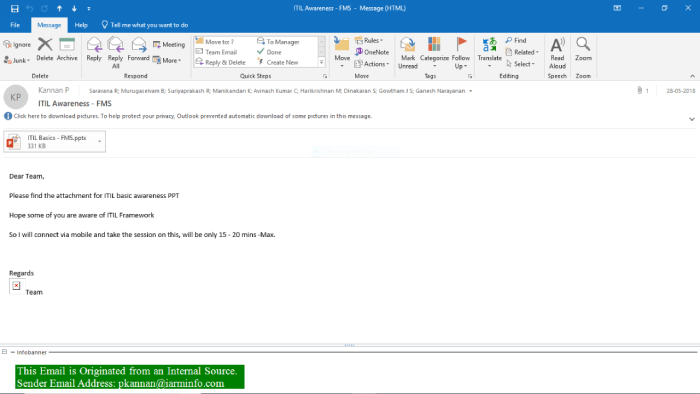
The Green Info-banner will be displayed if the Email is Originated from the Internal Domain and as well as the Email address of the Sender will be shown.
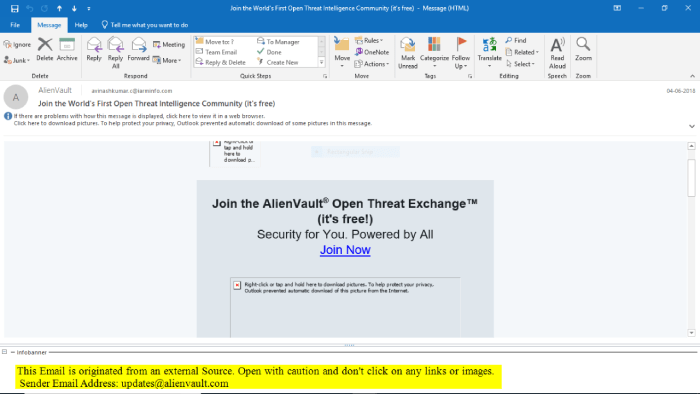
The Yellow Info-banner indicates a warning that the Email Address is from External Source and Open with Caution Message.
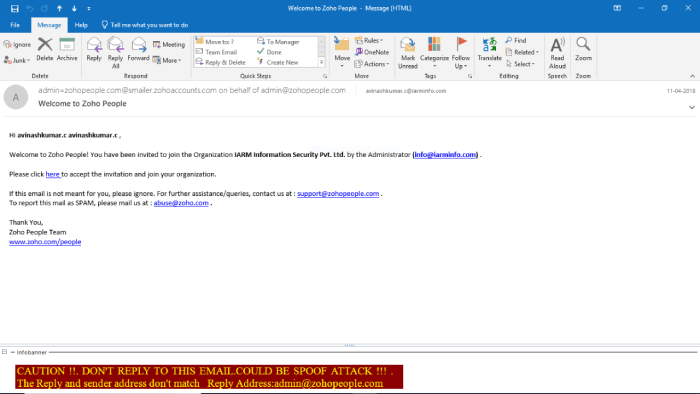
Please feel free to contact us or submit a business inquiry online, our expert will contact you soon!
